Hello folks, at the end of this tutorial you'll be able to activate "dark mode" on your Samsung galaxy devices, S series in particular. Let's get to it then.
Do The Following To Activate Dark Mode On Samsung S Series
1. Go to settings
2. Select "display"
3. Select "Dark"
That's all it'll take you to switch to dark mode on the S Series and we both know the style and beauty this feature brings to the table when it comes android customization.
Below is a video that summarizes this tutorial in less than 30 seconds
https://youtube.com/shorts/VF0JpSelm6w?feature=share
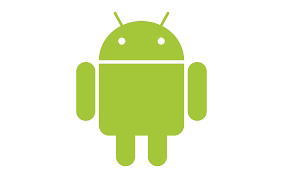











0 comments:
Post a Comment